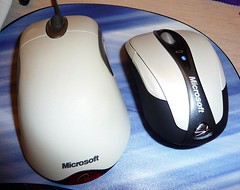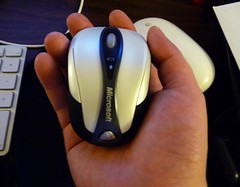As most people know, iPhone 3G goes on sale today. At the same time, 2.0 firmware is released for the iPhone and iPod Touch. I've been refreshing my iTunes in the morning, but it's not until about 9-10pm at night that the firmware is finally available for purchase. Yup, it's another $10 for yet another firmware update. But the ability to install the apps makes the $10 worth it IMO, although free would've been preferable.
Updating my Touch took quite sometime, mainly because iTunes had to wipe my Touch clean, and reload the content after updating the firmware. The flash memory on the Touch has pretty slow write speed. After updating, preferences, all icons arrangement and screens are put back to default.
Most noticeable addition is the App store icon. This will allow you to download/apps directly form the Touch. In iTunes, there is an option to setup mobileMe, although it only directs you the Apple's website, showing you simply to sync mobileMe/.Mac in system preferences. There are some minor cosmetic updates on the maps app. In preferences, there's an option to schedule the email push/fetch.
First app I downloaded is epocrates. Finally! As I mentioned in the past, I've been using my beat up Palm Tungsten E for epocrates. The app seems to download pretty quick in iTunes. After transferring it to my Touch, I put in my log-in, and the app continues the installation by downloading (presumably) all the updated database over-the-air. My Palm Tungsten E doesn't have bluetooth nor wifi, so updating epocrates requires me to sync it with my desktop. It's a nice upgrade that now I can just update my epocrates directly from my Touch without having to sync back to my desktop all the time. The UI is just like any other app. I just have to get used to the touch keyboard, having used to my Palm's stylus. Another great feature is pill ID, with pictures. This is not available on my Palm before.
Next app is iTunes remote. This allow your iPhone/iPod Touch to control your iTunes via wifi. Obviously you have to have a wifi access point, since that is the only way the Touch can be connected to the network. The computer itself doesn't have to be connected to wifi. My iMac is connected to the network via ethernet. In iTunes 7.7, there is a new option for iTunes to find iPhone/Touch remotes. When I tap on Add library on the remote app, iTunes shows my Touch on the sidebar. On the Touch, it shows a 4 digit code that I have to enter into iTunes, just like bluetooth pairing. After that, I can control most aspect of iTunes from my Touch. Even better, I can control my Airtunes output from my Touch! Control response is surprisingly responsive! UI is pretty much like the Music app. There are a couple of gotchas though.
1. You don't get the output on the Touch, meaning audio and video are not streamed to the Touch. The Touch will simply act as a remote control only.
2. Cover flow doesn't work. Although the album list of your library will look very similar as the music on the Touch, tilting the screen won't give you cover flow.
3. All playlist are listed, except Party Shuffle. Don't know why. :(
4. The remote is only for iTunes, not Frontrow. It would've been much more awesome if Apple made this into a more capable Frontrow remote, vs the basic Apple remote.
5. The starting volume control on the remote app is set to max. This volume is independent from the actual volume control in iTunes/MacOS. So make sure you set the max volume you desired in iTunes/MacOS.
Despite all of the advance things the Touch can do now, still no shuffle by album feature, something that the traditional iPods can do. Booo!
This is definitely an exciting platform for developers and Apple. I can see Apple phasing out the traditional iPods for this platform. Of course, the idea of having to pay Apple for every firmware update is highly annoying.
Addendum: epocrates' pill pictures are only loaded when my Touch is online (via wifi). If not, it only shows a question mark, although the pill ID still identify the pill correctly, albeit without pictures. Grrr! I assume it would require quite a lot of storage space to store the variety of pill pictures locally. Still, the app doesn't even cache the pics I already viewed. I'm kinda disappointed, especially that I don't have wifi access at my work place. :(
2nd addendum: Screen capture capability! On any screen, press & hold the home button, then press the on/off button. A white flash will pop up, and there will be a new folder in the photos app called Saved Photos holding the captured picture. You can also save pictures from Safari by pressing on the picture for a couple seconds, then an option will pop up to save/email the picture. Saving the picture will put it into the Saved Photos folder.