Here's a video about the creator of Tenga, the Japanese masturbation device.
Note how serious he is when he's describing the innards of the device. LOL. We can laugh, but he's the rich one.
Friday, May 30, 2008
Monday, May 26, 2008
Amazing Mario Automation
Thanks to emulation, there are plenty of custom amazing Super Mario levels. Well, I guess the challenge now is to sync the sound effects on the level with anime songs. There are simple ones out there, but so far this one is quite amazing, considering it is 11 minutes long.
Labels:
automation,
mario,
niko niko,
super mario,
ニコニコ動画
Thursday, May 22, 2008
Indiana Jones and the Kingdom of the Crystal Skull
Just watched it.
WARNING!!! SPOILER ALERT!!!
OK, first of all, WTF with the UFO and aliens? FBI? Roswell? As if I was watching a prequel to the X-Files, not an Indiana Jones movie. I was expecting a movie more about the solving the puzzles of archeology, but those scenes are very brief and Indy seems to already know the answers.
The movie is set in 1957. Urrgh. One of the charm of past Indiana Jones movies was the time period of the 30's and the Nazis. Now it's 1957 and the Soviets. Doesn't feel right, especially when Indy going into the fake house. And then there's the atomic bomb. Yup, Indiana Jones survived(!) an atomic bomb explosion, mushroom cloud included. How? By hiding inside a refrigerator. Yeah, I rolled my eyes too. Fiction is one thing, but come on.
Harrison Ford is a very good actor. He's still charming and you can feel his excellent performance in the movie. However, you cannot just cheat age. Although there are plenty of action scenes, they just don't feel the same.
Then there's Mac. First I thought, hey, am I watching MacGyver? I thought he was Jack Dalton. Without much background story and character development (other than the similarities of his character and actions with MacGyver's Jack Dalton), they turned him from friend to foe so quick that you don't really care about him. You'll be wondering why he's there in the first place.
To really appreciate this movie, I recommend watching the first Indiana Jones movie beforehand (Raiders of the Lost Ark). If not, you'll be like me, "Who the hell is Marion?"
So, what do I think about the movie? Great action scenes. Plenty of comedic and slapstick action scenes, the staple of Indiana Jones movies. Harrison Ford is great. The only problem is the plot and story itself. Alien and UFO just don't go with Indiana Jones. I was hoping the movie to be more of classic archeology. In the end, it's okay. I would've rather watched it on DVD/blu-ray at home instead if I knew about the story beforehand. Want to watch a great Indiana Jones movie? Get Raiders of the Lost Ark.
WARNING!!! SPOILER ALERT!!!
OK, first of all, WTF with the UFO and aliens? FBI? Roswell? As if I was watching a prequel to the X-Files, not an Indiana Jones movie. I was expecting a movie more about the solving the puzzles of archeology, but those scenes are very brief and Indy seems to already know the answers.
The movie is set in 1957. Urrgh. One of the charm of past Indiana Jones movies was the time period of the 30's and the Nazis. Now it's 1957 and the Soviets. Doesn't feel right, especially when Indy going into the fake house. And then there's the atomic bomb. Yup, Indiana Jones survived(!) an atomic bomb explosion, mushroom cloud included. How? By hiding inside a refrigerator. Yeah, I rolled my eyes too. Fiction is one thing, but come on.
Harrison Ford is a very good actor. He's still charming and you can feel his excellent performance in the movie. However, you cannot just cheat age. Although there are plenty of action scenes, they just don't feel the same.
Then there's Mac. First I thought, hey, am I watching MacGyver? I thought he was Jack Dalton. Without much background story and character development (other than the similarities of his character and actions with MacGyver's Jack Dalton), they turned him from friend to foe so quick that you don't really care about him. You'll be wondering why he's there in the first place.
To really appreciate this movie, I recommend watching the first Indiana Jones movie beforehand (Raiders of the Lost Ark). If not, you'll be like me, "Who the hell is Marion?"
So, what do I think about the movie? Great action scenes. Plenty of comedic and slapstick action scenes, the staple of Indiana Jones movies. Harrison Ford is great. The only problem is the plot and story itself. Alien and UFO just don't go with Indiana Jones. I was hoping the movie to be more of classic archeology. In the end, it's okay. I would've rather watched it on DVD/blu-ray at home instead if I knew about the story beforehand. Want to watch a great Indiana Jones movie? Get Raiders of the Lost Ark.
Labels:
4,
crystal skull,
impression,
Indiana Jones,
macgyver
Dave Rodgers on Napster
You can find Dave Rodgers' hard to find rare rock album "Blow Your Mind" as non-DRMed MP3. Just search for Dave Rodgers in Napster. Highly recommended since the actual CD is only available in Italy (I had to import mine). Question is, why not iTunes?
On eurobeat side, Eurobeat Masters compilations are available on Napster too, although not as complete as iTunes.
I'm waiting for A-Beat-C to go digital via iTunes. SCP too.
On eurobeat side, Eurobeat Masters compilations are available on Napster too, although not as complete as iTunes.
I'm waiting for A-Beat-C to go digital via iTunes. SCP too.
Labels:
blow your mind,
dave rodgers,
eurobeat,
napster,
rock
Wednesday, May 21, 2008
New Kids on The Block 2008?
When I heard New Kids on The Block (NKOTB) going to perform live on NBC Today, I didn't really pay attention. Maybe just some copycat new artist. Well, guess what, it's the same NKOTB from the late 80's. OMG. They're still alive? So I guess they ran out of money or something? It's unreal. Is the music industry so desperate? So we have Hollywood remaking 80's stuff (believe me, there's a rumor about MacGyver movie). Now we have NKOTB back. What's next? Backstreet Boys? 'N Sync? Vanilla Ice? LOL. Hey, who knows, maybe Michael Jackson is coming back too. Although it's expected for US artists to do a "come back" whenever they ran out of money, I still find NKOTB being back to be too surreal, considering the time lapse. For those that needs to see this "man-band" pictures, check their flickr photostream.
At least with eurobeat, I can enjoy new compilation at least on the monthly basis, not having to wait 10 years+ for a new track. :p
At least with eurobeat, I can enjoy new compilation at least on the monthly basis, not having to wait 10 years+ for a new track. :p
Sunday, May 18, 2008
iPhoto 08 Impression
First most notable improvement, events. In iPhoto 06, photos are first organized by "rolls," and then you have to create albums manually on the sidebar. In iPhoto 08, organization is much easier since iPhoto will automatically create an "album" for you when you upload your pictures. They're called Events. The arrangement of "events" is much easier to users then "rolls."
Unfortunately, I found the "quick view" feature somewhat annoying. When I double-click a picture, instead of automatically go into editing mode, iPhoto only enlarge the picture. To edit it, I have to click on the edit icon. Annoying extra step. The picture adjustment features is better than 06 though, having clearly labeled sliders like shadows and highlights, and finally a dropper icon to choose a neutral color instead of command-clicking.
Although I still think Picasa to be the better software, I find it much easier to use iPhoto 08 compared to 06 thanks to "Events," and haven't touched Picasa ever since.
Unfortunately, I found the "quick view" feature somewhat annoying. When I double-click a picture, instead of automatically go into editing mode, iPhoto only enlarge the picture. To edit it, I have to click on the edit icon. Annoying extra step. The picture adjustment features is better than 06 though, having clearly labeled sliders like shadows and highlights, and finally a dropper icon to choose a neutral color instead of command-clicking.
Although I still think Picasa to be the better software, I find it much easier to use iPhoto 08 compared to 06 thanks to "Events," and haven't touched Picasa ever since.
Tuesday, May 13, 2008
Sunday, May 11, 2008
iMovie 08 first impression
A lot of people criticized iMovie 08 when it was first introduced. While you could say that iMovie 06 was a simplified version of Final Cut, iMovie 08 is more like iPhoto instead of Final Cut. Unlike iMovie 06 where you deal with projects individually, iMovie 08 scan your library for all movies and treat them like a library, like iPhoto.
I already can see several editing capabilities being limited in iMovie 08 compared to iMovie 06. However, 1 thing that iMovie 08 performed admirably, is Youtube uploading. On iMovie 06, I can create a great short movie, but then I have to encode it twice, once to export the movie from iMovie 06, second during uploading to Youtube. Encoding videos takes time, plus iMovie 06 doesn't have a quick preset for youtube. iMovie 08 makes this into 1 simple step, by simply clicking "Share," then "Youtube." iMovie 08 will automatically encode and upload the video in 1 go. I haven't done any video editing on iMovie 08 yet, but the quick upload to Youtube is greatly welcomed.
Apple is focusing more on quickly processing your movie and sharing it instead of a video editing app with iMovie 08. Obviously Apple wants you to buy Final Cut Express/pro if you need a real video editing app. Luckily, iMovie 06 is available for download now, free for iLife 08 users.
I already can see several editing capabilities being limited in iMovie 08 compared to iMovie 06. However, 1 thing that iMovie 08 performed admirably, is Youtube uploading. On iMovie 06, I can create a great short movie, but then I have to encode it twice, once to export the movie from iMovie 06, second during uploading to Youtube. Encoding videos takes time, plus iMovie 06 doesn't have a quick preset for youtube. iMovie 08 makes this into 1 simple step, by simply clicking "Share," then "Youtube." iMovie 08 will automatically encode and upload the video in 1 go. I haven't done any video editing on iMovie 08 yet, but the quick upload to Youtube is greatly welcomed.
Apple is focusing more on quickly processing your movie and sharing it instead of a video editing app with iMovie 08. Obviously Apple wants you to buy Final Cut Express/pro if you need a real video editing app. Luckily, iMovie 06 is available for download now, free for iLife 08 users.
Speed Racer 2008
When I found out they're going to make a Speed Racer movie, I know it's going to suck. Why? It's a movie based on a cartoon that was a localized version of an old Japanese anime. The least they could do was to use the original material, but nope, it has to be the US version. Oh well, at least there's a reference for Mach Go Go Go (the original Japanese title) in the hip-hop Speed Racer theme song for the movie.
In any case, many girls are looking forward for the movie, not because of Speed Racer, but because of Rain, as shown in the poster:

LOL Yeah, I don't think I see this poster around here. Different targeted demographic.
In any case, many girls are looking forward for the movie, not because of Speed Racer, but because of Rain, as shown in the poster:

LOL Yeah, I don't think I see this poster around here. Different targeted demographic.
Thursday, May 8, 2008
Zune 2.5 software
Microsoft released the new Zune 2.5 software, including a new firmware for Zunes. MS claims gapless playback, but doesn't list the format supported (WMA? MP3? AAC? all?). Asking in some forums didn't yield any results, only more fanboys comments and anecdotal claims without specific details on the format/encoder. I guess there are not many people have Zunes in the first place, and those that do probably don't care about gapless playback. Those that do care about gapless playback are probably either still stuck with Sony's Atrac or have iPods already (eg. me). *sigh.
So far, some claims MP3 VBR is gapless, without details on which encoder (Lame?). Some people claims WMA lossless is gapless, some said no.
So far, some claims MP3 VBR is gapless, without details on which encoder (Lame?). Some people claims WMA lossless is gapless, some said no.
Wednesday, May 7, 2008
Scandal's 3rd single in iTunes
Finally, all Scandal's singles are available in iTunes. They were previously only available as CD single at Tower Records Japan. By the way, iTunes misspelled the title of the 3rd single. It supposed to be "Kagerou" (カゲロウ), not "Kagarou" nor "Kagero."
Hopefully we will see more of Scandal.
Hopefully we will see more of Scandal.
Tuesday, May 6, 2008
MacOS X 10.5 Leopard impression, part 3
Finder: I wish I could set certain folders on certain view mode. For example, I prefer most folders to have columns view, but my Documents and Pictures folders would be better using cover flow. Nope, I have to switch manually depending on where I'm at. Annoying.
Preview: This is probably one of the most useful apps in the OS. Why? You can crop and resize images with it. You no longer have to run iPhoto or download other software to do simple things like cropping and resizing. There is also a feature called instant alpha. I haven't really played with it, by the idea is to be used for getting rid of backgrounds, something that was usually only doable in advance photo editors.
Preview: This is probably one of the most useful apps in the OS. Why? You can crop and resize images with it. You no longer have to run iPhoto or download other software to do simple things like cropping and resizing. There is also a feature called instant alpha. I haven't really played with it, by the idea is to be used for getting rid of backgrounds, something that was usually only doable in advance photo editors.
Monday, May 5, 2008
Sunday, May 4, 2008
Aluminum Penryn iMac
Just arrived.

Unpacking.




Setting up is fairly quick. There is only 1 cable in the box, the AC cable. :)


The 20" looks small in stores, especially when compared to the 24". However, it's pretty big on my desk.
First sweet impression is the smooth aluminum. Apple does know how to design this beauty. The aluminum and black frame + black Apple logo really makes the iMac look professional.
When I turned it on, I found the glossy screen to be very bright, too bright for my taste. All my previous desktop LCD monitors are not glossy. I ended up reducing the brightness to the lowest level. Yup, the lowest level, and it is still pretty bright. The glossy LCD doesn't seem to have a very wide viewing angle.
One annoying thing I find is the lack of USB ports. Most recent PC desktops have at least 4+ USB ports on the back and one or two USB ports on the front. The iMac only have 3 USB ports on the back (one which is automatically used for the keyboard, leaving only 2 free left). The wired keyboard has 2 USB ports on its side, but the location prevents anything other than a USB cable or those super tiny USB key to be connected to them. I find this to be annoying. Jobs compared the iMac with a cable cluttered Dell PC during the aluminum iMac announcement. Well, the cable clutter is still here, considering the iMac is non-expandable. Adding storage means external drives, which means extra cables and AC adaptors. A USB hub is definitely a must, especially if you have many USB devices like iPods and digicams, thus more cable clutter. Then there's the ethernet and audio cable. The location of the USB ports on the back is not really convenient. I hope the next iMac revision will have more USB ports, preferably on the iMac's sides, and maybe add an SD card slot too.
Transferring my stuff from my Macbook is pretty easy. For calendar, email, and address book, I simply used my trial of .Mac sync. For my iTunes music, I simply copy the iTunes folder from my Macbook to an external drive, and then to the iMac. I use the same username so everything came out as if nothing has happened. Same thing with iPhoto. iPhoto 08 simply convert my iPhoto 06 library into a single file. Setting Time Machine cannot be easier. I use a Firewire external hard-drive. First run takes quite a while since Time Machine is copying the whole hard drive.
Setting up the iMac is not as quick as Jobs advertised (5 to 10 minutes), more like at least 15 to 30 minutes, including downloading and installing all the latest patches, setting up the firewall and other preferences, etc. At least Apple didn't pre-install the Office and iWorks trial software anymore. Still better than a store bought windows PC where you will waste time uninstalling crap and installing firewall, anti-virus, anti spyware software, etc. The cable clutter is not going away, unless you're going wireless with bluetooth and wifi.
The move to Penryn really makes the new iMacs cooler. I use a widget called iStat nano to monitor various temperatures on the iMac, and it never gets as hot as my Mac mini, and is definitely way cooler than my Macbook. Of course, comparing a desktop with a notebook is not really fair, but my Merom based Macbook can reach high temperatures fairly quickly under normal use.
A lot of people that only use Windows always complain about Macs being too expensive. If you compare spec per spec, Macs are priced quite competitively, considering all Macs come with wifi, bluetooth, Firewire, and gigabit ethernet, things that are not usually found on a typical windows PC. However, the difference is that you cannot configure Macs to be cheaper than what Apple already set for the baseline config. If you configure a Dell, you can configure it to cost as low as couple hundred dollars to as high as couple thousand of dollars, even on the same model. Not with Macs, you can only go up, not down. For example, you cannot configure the 20" iMac to be cheaper than $1199. Also, certain configs can only be obtained on the next more expensive model. For example, you cannot get the 20" iMac with the new GeForce 8800GS video card. For that, you have to spend more getting the 24". If you're looking for the cheapest barebone computer, or a computer that you want to expand later (without spending a lot of dough on Mac Pros), Macs are not the choice. However, if you are willing to spend enough to get a complete PC, Macs are definitely something to look at. The OS experience is just better than Windows.

Unpacking.




Setting up is fairly quick. There is only 1 cable in the box, the AC cable. :)


The 20" looks small in stores, especially when compared to the 24". However, it's pretty big on my desk.
First sweet impression is the smooth aluminum. Apple does know how to design this beauty. The aluminum and black frame + black Apple logo really makes the iMac look professional.
When I turned it on, I found the glossy screen to be very bright, too bright for my taste. All my previous desktop LCD monitors are not glossy. I ended up reducing the brightness to the lowest level. Yup, the lowest level, and it is still pretty bright. The glossy LCD doesn't seem to have a very wide viewing angle.
One annoying thing I find is the lack of USB ports. Most recent PC desktops have at least 4+ USB ports on the back and one or two USB ports on the front. The iMac only have 3 USB ports on the back (one which is automatically used for the keyboard, leaving only 2 free left). The wired keyboard has 2 USB ports on its side, but the location prevents anything other than a USB cable or those super tiny USB key to be connected to them. I find this to be annoying. Jobs compared the iMac with a cable cluttered Dell PC during the aluminum iMac announcement. Well, the cable clutter is still here, considering the iMac is non-expandable. Adding storage means external drives, which means extra cables and AC adaptors. A USB hub is definitely a must, especially if you have many USB devices like iPods and digicams, thus more cable clutter. Then there's the ethernet and audio cable. The location of the USB ports on the back is not really convenient. I hope the next iMac revision will have more USB ports, preferably on the iMac's sides, and maybe add an SD card slot too.
Transferring my stuff from my Macbook is pretty easy. For calendar, email, and address book, I simply used my trial of .Mac sync. For my iTunes music, I simply copy the iTunes folder from my Macbook to an external drive, and then to the iMac. I use the same username so everything came out as if nothing has happened. Same thing with iPhoto. iPhoto 08 simply convert my iPhoto 06 library into a single file. Setting Time Machine cannot be easier. I use a Firewire external hard-drive. First run takes quite a while since Time Machine is copying the whole hard drive.
Setting up the iMac is not as quick as Jobs advertised (5 to 10 minutes), more like at least 15 to 30 minutes, including downloading and installing all the latest patches, setting up the firewall and other preferences, etc. At least Apple didn't pre-install the Office and iWorks trial software anymore. Still better than a store bought windows PC where you will waste time uninstalling crap and installing firewall, anti-virus, anti spyware software, etc. The cable clutter is not going away, unless you're going wireless with bluetooth and wifi.
The move to Penryn really makes the new iMacs cooler. I use a widget called iStat nano to monitor various temperatures on the iMac, and it never gets as hot as my Mac mini, and is definitely way cooler than my Macbook. Of course, comparing a desktop with a notebook is not really fair, but my Merom based Macbook can reach high temperatures fairly quickly under normal use.
A lot of people that only use Windows always complain about Macs being too expensive. If you compare spec per spec, Macs are priced quite competitively, considering all Macs come with wifi, bluetooth, Firewire, and gigabit ethernet, things that are not usually found on a typical windows PC. However, the difference is that you cannot configure Macs to be cheaper than what Apple already set for the baseline config. If you configure a Dell, you can configure it to cost as low as couple hundred dollars to as high as couple thousand of dollars, even on the same model. Not with Macs, you can only go up, not down. For example, you cannot configure the 20" iMac to be cheaper than $1199. Also, certain configs can only be obtained on the next more expensive model. For example, you cannot get the 20" iMac with the new GeForce 8800GS video card. For that, you have to spend more getting the 24". If you're looking for the cheapest barebone computer, or a computer that you want to expand later (without spending a lot of dough on Mac Pros), Macs are not the choice. However, if you are willing to spend enough to get a complete PC, Macs are definitely something to look at. The OS experience is just better than Windows.
Saturday, May 3, 2008
Iron Man Movie
Very fun movie with tons of gadgets and technology. Stark's basement itself is a geek's dream. Robert Downey Jr seems to be a perfect fit for Tony Stark. One great thing about the movie is that the director didn't waste the time introducing the story/characters. The movie started right at the moment Stark being ambushed in Afghanistan. No time wasted in introducing Iron Man either. The mark 2 only had a brief appearance before the final red/gold suit is out. Very fast paced as Tony juggles his time between business and developing the suit. My favorite scenes are when Tony is recording his tests of the suit's flight components. Those scenes were hilarious.
The final fight with Iron Monger was not that great though. Not enough oomph. It's the usual hero-almost-got-beaten-girl-saves-hero kind of fight. I wanted Iron Man to totally kick ass from the start to the finish. Maybe on the 2nd or 3rd movie.
The CG is simply awesome, especially Tony's garage/basement. Alas, the high tech stuff is frequently contrasted with today's "meh" techs like Tony's LG cellphone and the Dell XPS M2010 "laptop." Still, there is plenty of CG showcase, like the scene where Tony is putting on the mark 3 suit.
On another topic, the theater I went to sucked. The movie was out of focus! Terrible! Plus there was a bunch of asshole teenagers on the side that were yapping all the time. Another reason why I prefer watching movies at home. Can't wait for the blu-ray release of the movie.
The final fight with Iron Monger was not that great though. Not enough oomph. It's the usual hero-almost-got-beaten-girl-saves-hero kind of fight. I wanted Iron Man to totally kick ass from the start to the finish. Maybe on the 2nd or 3rd movie.
The CG is simply awesome, especially Tony's garage/basement. Alas, the high tech stuff is frequently contrasted with today's "meh" techs like Tony's LG cellphone and the Dell XPS M2010 "laptop." Still, there is plenty of CG showcase, like the scene where Tony is putting on the mark 3 suit.
On another topic, the theater I went to sucked. The movie was out of focus! Terrible! Plus there was a bunch of asshole teenagers on the side that were yapping all the time. Another reason why I prefer watching movies at home. Can't wait for the blu-ray release of the movie.
Friday, May 2, 2008
Max, CD ripper for Mac
Max is a CD ripper program for MacOS X. Couple nice things:
- cdparanoia gives you more accurate rip. Probably not as extensive as EAC though.
- ability to rip from CUE sheet + .wav image file.
- uses Lame MP3
The ugly:
- MP3 ripped tracks have a 1 to 2 seconds silence in the beginning. I compared them with tracks ripped with CDex on Windows, and no such silence. :(
- Minimal control over drive configuration compared to EAC
- Minimal control over MP3 encoder setting. Cannot specify the various presets, although the Transparent setting is presumably equal to -preset fast standard.
- One ripped track had the last second of the previous track in the beginning. WTF??
Not perfect. I'll stick with xld for my CUE+wav into MP3 solution, or use my windows PC and enjoy the magnificent EAC and CDex.
- cdparanoia gives you more accurate rip. Probably not as extensive as EAC though.
- ability to rip from CUE sheet + .wav image file.
- uses Lame MP3
The ugly:
- MP3 ripped tracks have a 1 to 2 seconds silence in the beginning. I compared them with tracks ripped with CDex on Windows, and no such silence. :(
- Minimal control over drive configuration compared to EAC
- Minimal control over MP3 encoder setting. Cannot specify the various presets, although the Transparent setting is presumably equal to -preset fast standard.
- One ripped track had the last second of the previous track in the beginning. WTF??
Not perfect. I'll stick with xld for my CUE+wav into MP3 solution, or use my windows PC and enjoy the magnificent EAC and CDex.
Thursday, May 1, 2008
"Start Menu" in Leopard
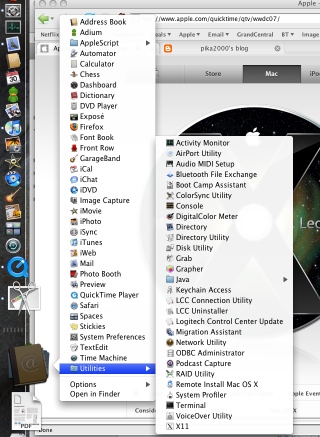
This is what I get for putting the Application folder as one of the Stacks, set the view as "List." Great! I don't have to pick apps via Finder anymore. Next step I would do is to clean up my dock icons to only a few ones. Kinda like Windows' "Quick Launch." LOL. I guess I still have Windows in my mind on doing things.
Labels:
10.5.2,
apple,
dock,
Leopard,
MacOS X,
quick look,
stacks,
start menu,
windows
Subscribe to:
Posts (Atom)



